A quick guide on how to create your own website.
Starting your own website can be a fun and rewarding experience. It can be a great way to share your interests, skills, and experiences with others online. If you’re new to building websites, here is a simple guide to get you started:
1. Choose a domain name
Choosing a domain name is an important step in building your own website. A good domain name should be:
- Short and easy to remember: Long, complicated domain names can be hard for people to remember and type correctly.
- Relevant to your content: Your domain name should be related to the content of your website. For example, if you’re building a website about gardening, a domain name like “gardeningtips.com” would be a good choice.
- Unique: It’s important to choose a domain name that is not already taken by someone else. You can check the availability of a domain name by using a domain name search tool.
- Memorable: A memorable domain name will stick in people’s minds and make it more likely that they will visit your website again in the future.
- Easy to spell: Avoid using words that are difficult to spell or might be confused with other words. This will make it easier for people to find your website and avoid typos.
- Professional: A professional domain name will help to establish credibility for your website and give a good first impression to visitors.
There are many domain name extensions to choose from, such as .com, .net, and .org. The most popular and widely recognized is .com, so it is usually a good idea to go with a .com domain if it is available or if your website is targeted mainly at a UK audience then .co.uk

2. Find a web hosting provider
Finding a web hosting provider is an important step in building your own website. A web hosting provider is a company that stores your website files and makes them available online. There are many web hosting providers to choose from, so it’s important to do your research and find one that fits your needs and budget.
Here are some things to consider when choosing a web hosting provider:
- Cost: Web hosting services vary in price, so be sure to compare the costs of different providers to find the best deal.
- Features: Different web hosting providers offer different features, such as the amount of storage space and bandwidth included in their plans, the number of email accounts and domains you can have, and the level of customer support provided.
- Reliability: It’s important to choose a web hosting provider that has a good track record of uptime and reliability. You don’t want your website to be down when visitors try to access it.
- Security: Make sure that the web hosting provider you choose has measures in place to protect your website and its data from hackers and cyber threats.
- Ease of use: If you’re new to building websites, you might want to choose a web hosting provider that has an easy-to-use control panel and website builder tools to make the process of building and managing your website easier.
- Customer support: It’s a good idea to choose a web hosting provider that has reliable customer support in case you need help with your website.
By considering these factors, you can find a web hosting provider that is a good fit for your needs and budget.
3. Choose a website builder
A website builder is a tool that allows you to create and customize your website without needing to know how to code. There are many website builders to choose from, so it’s important to find one that is user-friendly and fits your needs.
Here are some things to consider when choosing a website builder:
- Ease of use: Look for a website builder that is easy to use, even if you have no coding experience.
- Templates and design options: Choose a website builder that offers a wide range of templates and design options so you can create a website that reflects your brand and style.
- Responsive design: Make sure that the website builder you choose produces websites that are mobile-friendly and look good on all devices.
- SEO features: Look for a website builder that includes features to help improve your website’s search engine rankings, such as customizable title and meta tags.
- Integration with social media: If you plan to integrate your website with social media platforms like Facebook and Twitter, look for a website builder that offers easy social media integration.
- Customer support: Choose a website builder that offers reliable customer support in case you need help with your website.
By considering these factors, you can find a website builder that is a good fit for your needs and skill level. This website for example is built on a WordPress content management system and is probably the most widely used website builder tool in the world. We have taken a wordpress system and then applied a theme to make it look and feel the way we want it to.

4. Design your website
Designing your website is an important step in creating a professional and engaging online presence. Here are some tips for designing your website:
- Choose a layout and design that reflects your brand and the purpose of your website. For example, a business website should have a professional and clean design, while a personal blog can be more creative and expressive.
- Use high-quality images and media to make your website visually appealing. Be sure to use images that are relevant to your content and properly sized for the web.
- Keep your website organized and easy to navigate. Use clear headings, bullet points, and short paragraphs to make your content easy to read and scan.
- Use color wisely. Choose a color palette that reflects your brand and complements your content. Avoid using too many colors, as it can be overwhelming to visitors.
- Make sure your website is mobile-friendly. More and more people are accessing the web from their smartphones and tablets, so it’s important to make sure your website looks good and is easy to use on all devices.
- Test your website before publishing it. Make sure all the links work and the website loads quickly. It’s also a good idea to ask a friend or family member to test the website and provide feedback.
By following these tips, you can create a website that is professional, engaging, and easy to use. Remember you don’t need to design your website from scratch. There are hundreds of templates available that you can apply to your site and then all you need to do is add the content. The look and feel of the site has already been created for you
5. Publish your website:
Once you have designed and built your website, it’s time to make it live for the world to see. Here are the steps to publish your website:
- Make sure your website is ready to go live. This means all of your content is finalized and all the links and functions on your website are working properly.
- Follow the instructions provided by your web hosting provider to upload your website files to their server. This is usually done using a file transfer protocol (FTP) client or through the web hosting provider’s control panel.
- Set up your domain name to point to your web hosting account. This is usually done by changing the DNS settings for your domain name to the ones provided by your web hosting provider.
- Test your website to make sure it is working properly and all the links are functioning.
- Promote your website. Once your website is live, be sure to let people know about it. Share your website on social media, send an email to your friends and family, and consider advertising your website online or in local media.
By following these steps, you can successfully publish your website and make it available for the world to see.
Good luck and hope to see your amazing website soon!
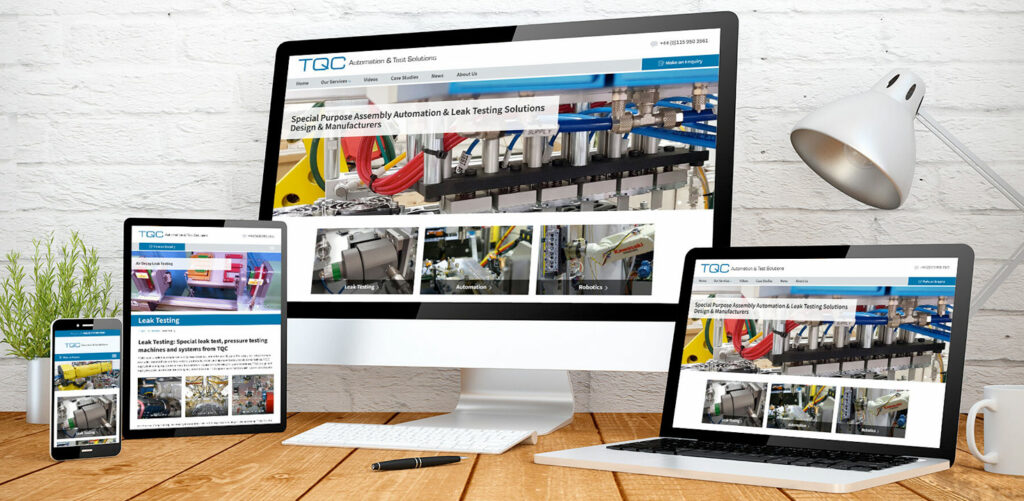










Recent Comments